In this trick you will see how to reset pattern lock on android mobile or pc without google account … Let’s Start …
1. First of All , Remove Memory Card and power off your mobile or tablet.
2. Hold Volume Buttons and press power button.

1. First of All , Remove Memory Card and power off your mobile or tablet.
2. Hold Volume Buttons and press power button.
3. Move cursor on ” Restore ” or ” Factory Reset ” and press power button

Your mobile going to power off and will restart soon
4. just wait sometime and then complete your desired information like country name , time and date etc.
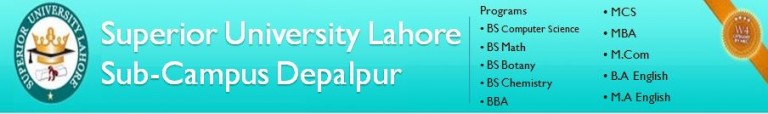


Post a Comment