
So for those people, they can now use these applications even on their computer. Here are some steps that you can follow to install and use WhatsApp in your computer.
First of all you have to download the software which enables WhatsApp on your computer. And that software is BlueStake.
This software will little bit slow down your computer, and to enable playstore on it you have to add your Google account in it.
As you have completed the installation a window will appear in front of you.
On the right side you will see an icon ‘Messaging’ click on it.

The software will automatically search for WhatsApp from various App stores.

As it finds WhatsApp it will automatically download it to your computer.
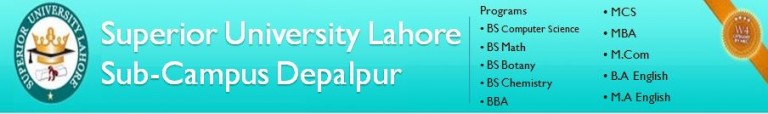


Post a Comment